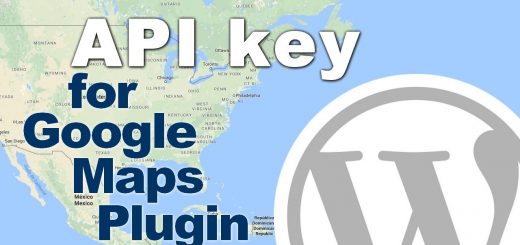Make an Android App Like UBER – Part 4 – Google Maps API Setup
▷ download my app – MOONCOIN – here: https://goo.gl/Y5j2Zh
▷ Become a Patreon: https://www.patreon.com/simpleCoder
▷ Donate with PayPal: https://www.paypal.me/simcoder
▷ OUR WEBSITE: www.simcoder.com
▷ Twitter: https://twitter.com/S1mpleCoder
▷ GitHub : https://goo.gl/88FHk4
**Full Gear List**
♦ Toshiba Portege R930: https://goo.gl/P7ZCRX
♦ Logitech Mx Master Mouse: https://goo.gl/zbZfaA
♦ Samsung S24D300HL 24' monitor: https://goo.gl/qvmKTS
♦ Marshall Major Headphones: https://goo.gl/pB2KrF
♦ Huawei P8 Lite: https://goo.gl/udTiYn
**Series Description**
Learn how to create an uber like android app
I'll show you how you can do this in the simplest way and terms possible.
By the end of this series you'll have learned how the big companies do it and will be able to do the same, you not only will be able to do this app, but you'll be able to put what you learn into your very own projects!
Any question, ask me in the comments, every question gets an answer!
**In This Video**
Google Maps API Setup
1 – Introduction – 0:10
2 – Google Maps API – 0:48
3 – Coding – 3:0
4 – Compile & Test – 6:54
**Links**
Project Download: https://goo.gl/imccvo
FIrebase: https://goo.gl/9Wahb1
geofire: https://goo.gl/SYXc2b