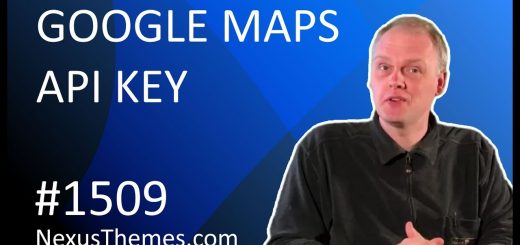Google Maps API error: MissingKeyMapError [SOLVED]
Google Maps API error: MissingKeyMapError [SOLVED]
Are you going crazy due to the Google Maps API error: MissingKeyMapError, suddenly showing in your browser console?
☀ ☀ ☀ To fix it ,you must perform the following steps ( and configure as my video ):
1. Follow this link and click on Get a key: https://developers.google.com/maps/documentation/javascript/get-api-key#get-an-api-key
2. Configure Project as video.
3. Add below code into tag <header> :
<script src="//maps.googleapis.com/maps/api/js?key=YOUR_API_KEY" async="" defer="defer" type="text/javascript"></script>